When I refer to myself as nerdy, I’m not sure I can possibly convey to you just what kind of nerdy I qualify as, and exactly how nerdy I am capable of being. Everything I know about computers I learned from my husband, actually I knew how to use the PINE email program at the university, but that was it when we met. Our childhood experiences with technology were not at all similar, by the time I met him he was building his own computers and restoring discarded laptops, and maybe borrowing some internet from neighbours and writing irc bots all night. I? Was not. So over the years all I’ve ever known is the nerdiest of nerdy – I know my husband feels responsible for creating a monster, I’ve been so hilariously sheltered from how normal people use their computers. I only discovered a few years ago that people actually just plug their computer directly into the internet! What?! No firewall? No router? Nothing? Or that there are people without an email address.
After going from knowing nothing about technology to referring to my BlackBerry as a appendage, when my husband announced he was installing a computer in the car I was not only not at all surprised, I was so very excited! Immediately, I started calling it The Carputer. Because right?! He was very lucky in that he came across one of those treasures of Craigslist, a man who didn’t know the worth of what he had. We had to drive out to Ajax to get it, (of course it was Ajax, the TO burb I make fun of the most), it turns out the guy we bought it from was using it with a DVD player and thought it was clunky. O. M. G. We got the monitor, skinny keyboard, power supply and actual computer (all Xenarc) for $500. That’s probably about 1/3 of what it’s worth. Hooray for others not doing their homework.
The monitor is a touch screen, it also has a remote with it to move the cursor, but the touch screen works so well I’ve never used the remote. The monitor needs to be mounted, so to check it out before we installed it, we set it up on my tripod.

The next few steps are a little sketchy to me. I know he needed to add this port, and I know there was a lot of soldering going on in the garage. That night, he and Andrew installed the actual button on the dash to turn on the system in the trunk.
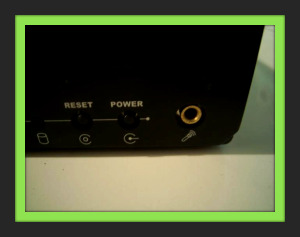


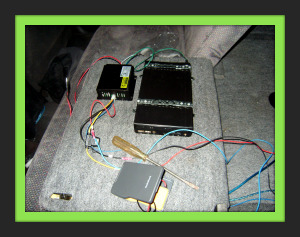
One they had that working, they just had to make it neater and hide all the cords under the carpet and door trims. Success! The first is the trunk view of the system, behind the backseat. It pops down into the car for easy access!
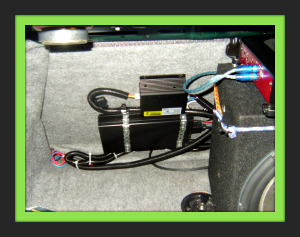

Then came the really fun part. No, we didn’t make out in the garage – well, maybe a little. The really fun part was mounting the monitor to the dash! We had spent over a week trying to figure out how to mount this sucker so the passenger could easily use it, but not take up any leg space. In the end he picked up a metal rod and a pivoting tripod head, and a few u-rings and bolts and he just bolted it to the side of the dash.


He had to drill both into the side of the dash and into the front (behind the stereo) so he could get his hand through to hold the u-ring in place to secure it.

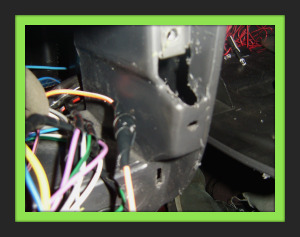
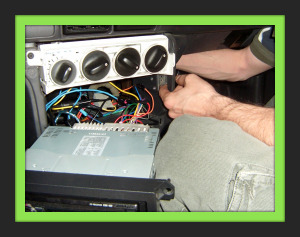
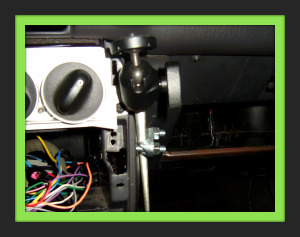


So, halfway to Sudbury the following weekend, we tried it out for the first time on the road. I hit Twitter and chatted with Kit through Parry Sound and was impressed at the speed! The keyboard is really, really slim and tucks just between the passenger seat and the center console. Under the top of the mat by my feet is a USB hub and plugged into the cigarette lighter is the husband’s iPhone – we used internet tethering from it! We have a rocket stick now though, so next time we’ll be using that which will be much faster, though even the tethering worked fine!
It’s such a silly indulgence because really, I could have my netbook on my lap in the car, with either internet tethering off the iPhone or with the rocket stick, but the mounted monitor is a dream and the keyboard is so much lighter than the netbook. From start to finish this took about two weeks to pull together, and a lot of that was time spent on other projects. I think this qualifies as uber-nerdy.